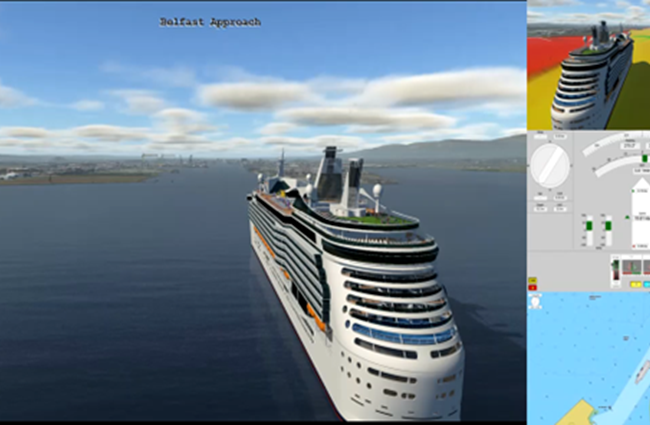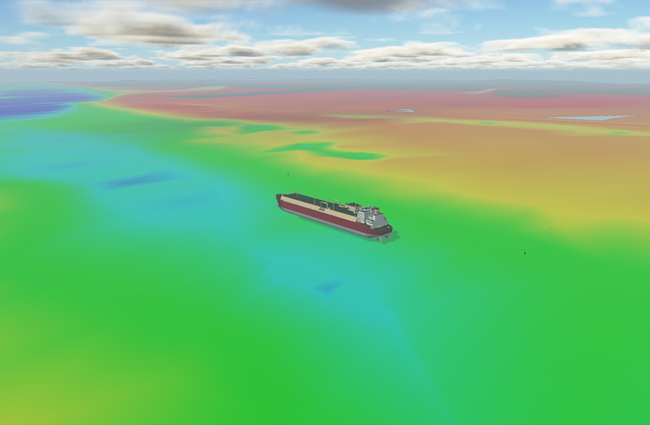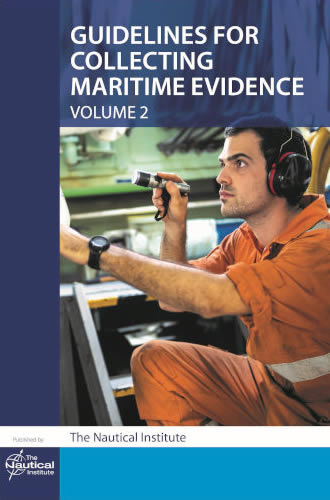Following a visual accident reconstruction and playback, the next step is to test alternative outcomes explore other scenarios and the impact of onboard decisions.
A fluid forces model calibrated with the prevailing weather and sea state conditions can be selected and overlaid on top of a VDR tracked vessel model and depth map within the playback functionality.
The user can then take complete control of the simulated vessel, which provides a powerful “what-if” added dimension to an essential 3D visual reconstruction, allowing users to explore alternative decisions and outcomes.